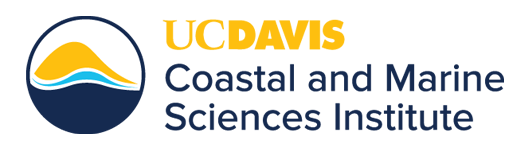This document outlines the Information Technology policies and support available to you at BML. Additional information about technology at BML can be found in the IT Service Level Agreement.
Resources
Useful Links
Your responsibility as a BML network user
Your use of the BML network service constitutes your agreement to abide by the University’s acceptable use policy, as well as BML’s security requirements. BML supplied computers are managed by IT and meet the Computer Security Requirements and have antivirus software, up-to-date virus definitions and appropriate security patches for your operating system.
Wireless Access
Wireless at BML
- The wireless network “BML” has access to all network services (servers, printers, internet) and requires a password, please contact BML IT for access information.
- The wireless network “BML Guest” is internet only - it does not have access to BML network services, and requires no access password (just agree to the terms of use in your browser).
Wired ethernet access is available in many locations throughout the BML facility.
On the UC Davis Campus, wireless networks support most wireless devices and are available to all UC Davis computing account holders, sponsored guests, and Eduroam account holders. Learn more here.
Wireless at Housing
Wireless at BML Housing (called "Housing") requires an access password, please obtain from IT or the Housing Manager, the housing wireless network has internet access only, no BML network services.
Note: Individual experience/performance of Housing internet service will be affected by the availability of existing bandwidth, particularly during peak occupancy/peak usage times. If you have critical business to conduct that is dependent on a solid network connection, your best option is to go to BML and conduct your work from there, where the bandwidth is better and the wireless network is well distributed throughout most of the lab.
Housing network problems should be addressed to bmlithelp@ucdavis.edu.
During the months of peak occupancy, between June and October (6/15-10/1), network or wireless access problems will be considered P3 and will be addressed as soon as possible, during the resumption of business hours M-F 8AM-5PM, or as IT personnel are available during off hours.
During the months of lower occupancy, between October and June (10/2-6/14), network or wireless access problems at housing will be considered P4 and will be addressed within ~24 hours, as personnel are available, during business hours M-F 8AM-5PM.
Bandwidth Usage
“Bandwidth” refers to the size and speed of the connection between the internet and Bodega Marine Laboratory. This bandwidth is used to send (upload) information from your computer or to receive (download) information to your computer.
While every network device has its own connection, each device must share bandwidth with the entire facility. This means that individual user activity can potentially affect the performance and quality of the network by using a disproportionate amount of the available bandwidth.
While using the Laboratory network, we ask that you refrain from discretionary high bandwidth activities such as streaming video, multiplayer gaming, peer-to-peer file sharing, large data downloads, or syncing large volumes of data to cloud services during business hours, 8 AM to 5 PM.
IT is committed to providing the necessary bandwidth to carry out the education, research and public service missions of BML. IT reserves the right to temporarily terminate a network connection in cases where an individual's activity degrades network performance. If we notice what we consider overuse or excessive activity, we will attempt to identify the source and speak to the individual. If we cannot ID the source of the traffic we may temporarily disconnect the source computer from the network.
If you have a requirement for a high bandwidth activity, please communicate with us; this is the only way to ensure that your network service will remain uninterrupted.
UC Davis Kerberos Accounts
Upon joining UC Davis, and once you've been entered into the Campus Personnel System (usually takes 24-48 hours), you will be able to create your Campus kerberos account. To do so, visit the Computing Accounts website, choose "Get your UC Davis Computing Account". Follow the prompts to create your account.
This account will be used for Campus authenticated services, including AggieTravel, the Time Reporting System, and will also be used for accessing your UC Davis email account, see 365.ucdavis.edu.
Email (Office 365 Users)
- To set up an email client application such as Apple Mail or Outlook, or to access your email from a smartphone, see the UCD IT Express Knowledge Base for specific instructions.
- Check your email with the Office 365 web client (365.ucdavis.edu)
- Office 365 Instructions (including how to set up automatic replies in Office 365, etc.
Email Distribution Lists
There are several email distribution lists for announcements of general interest to BML and CMSI. Please complete this form so we can add you to the appropriate BML and CMSI mail lists. You will receive confirmation of your subscription request within 5 days.
Web Directory
If you would like to have a "Person" page in the CMSI web directory with your contact information, a short bio and link to your personal website, please use this form to tell us who you are. Other than the few required fields, please fill in only the information that you'd like to be visible on the site.
The website profile form will ask you if you want to be added to the CMSI mailing lists, if you are not already a member it will send you a link to the signup form to complete.
BML Network Accounts
A BML network account is a unique login ID that you will use to access shared network resources while at BML, including our network file server "Chinook". Note that this account is unique from the credentials that you use to access wireless service. Please review how to acquire a network account for use during the duration of your time at BML. You'll use this account to access file servers (mac and PCs) and print servers (PCs only). Please use your own account from your personal computer.
Box Cloud Storage
As a UC Davis affiliate you may sign up for Box. Box is a cloud-hosted data storage and collaboration service and tool for students, faculty, and staff. Box enables UC Davis affiliates the ability to share and access information from anywhere, at any time, and with any device.
Printing Services
There are several shared printers available for BML network users. The computer lab has a black & white two-sided (duplexing) printer. Please print in duplex mode whenever possible, this makes use of both sides of the paper.
Purchase Order Requests
View instructions on how to download the Purchase Order Request form and how to send the completed form to the Purchasing Department.
Computer Lab
The computer lab has 8 PCs networked with access to the internet and the BML LAN - these PCs have many common software applications installed, including the Microsoft Office Suite, Acrobat Reader, several statistics packages, etc.
The last computer on the back, right side of the room, "Comp Lab 4", has additional software titles: ArcGIS, and Adobe Photoshop Elements.
Select other specialized software programs can be accessed via the UC Davis IET Virtual Computer Lab, check the IET Virtual Computer Lab website for information on how to access virtual environments and software titles.
- You may use your own login or the "clab" login when working in the computer lab. Do not save work on the computer lab PCs, instead save your work to removable media or cloud service such as box.com.
- If you use your own BML network account on a computer lab PC, please log out before leaving the computer lab.
- Remember that the computer lab is a common use area, use the resources and the space mindfully with respect for fellow users.
- Please notify BML IT if you encounter any problems with the computer lab machines or need other assistance with hardware or software.
Personally Owned Computers and Smart Phones
Personally owned equipment is supported only to the extent of connecting it to the BML network. This support may include assistance in assuring that the network interface is correctly configured to properly function on the network. It is the user's responsibility to ensure that the operating system software is functioning properly and that the computer is free of viruses or malware. If necessary, you may schedule a time with BML IT for assistance with networking.
Software Licensing
UC Davis maintains many software license agreements, far too many to enumerate here. Questions regarding software licensing should be addressed to BML IT.
Some specialized software programs can be accessed via the UC Davis IET Virtual Computer Lab which allows remote connections to computers in the IET computer rooms on campus.
Obtain a copy of Microsoft Office here.
Zoom Video Conferencing
UC Davis Affiliates can get a zoom pro license here.
Learn more about BML's available video conferencing resources and how to use them.
Presentation (AV) Resources
Presentation rooms are available by reservation. See the BML Front Office for assistance reserving a room.
- Conference Room - 75" 4K screen (Mini DP, HDMI inputs), audio, mid-sized screen. Conference room users must provide their own laptop and any necessary display adapters. Room seats ~20 people.
- Lecture Hall - Projector (Mini DP, HDMI, and VGA inputs), audio, blu-ray player, and large screen. A laptop PC is available for presentations in the lecture hall, or you may bring your own laptop. Room seats ~120 people.
- South Wing Lounge- Projector and 70" 4K screen (Mini DP, HDMI inputs). Lounge users must provide their own laptop and any necessary display adapters. Room seats up to 45 people.
- Public Education Room - Projector (VGA input only), mid-sized screen, blu-ray player, audio, users bring their own laptop and any necessary display adapters. Room seats up to 40 people.
- Housing - Tokau, Miwok, Oolok and the Dining Hall have flat screen TVs.
All projectors support 16:9 and 4:3 aspect ratios.
Many of the meeting resources at BML must be signed out in advance, see the BML front office for assistance reserving the meeting spaces.
The AV equipment in the meeting rooms is designed to be simple to use. The Lecture Hall has detailed instructions. IT staff can be scheduled to assist with audio visual (AV) set up, training or support.
NOTE
- Be sure to give yourself enough time to set up and prepare before a presentation.
- If you are unfamiliar with using the AV equipment please ask for assistance.
- Be sure to return A/V equipment to the state in which you found it and turn off the projector/screen when you are done.
Web Pages
General questions about the website should be addressed to cmsiweb@ucdavis.edu.
More information
- BML IT Service Level Agreement - detailed descriptions of supported services and policies for supported technology at BML.
- BML IT Instructions and How To's - illustrated instructions for many common IT issues @ BML.
- UC Davis IT Knowledge Base (a repository of articles, how-to instructions, and troubleshooting guidelines for using technology services at UC Davis)