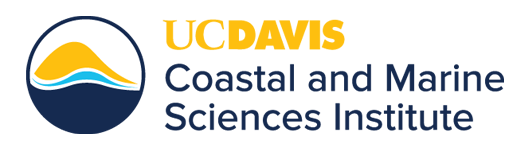How to establish and set up a UCD (mail) account:
Student accounts: Established automatically at registration.
Staff accounts: Once you have received confirmation that you are in the UCD payroll system you can create your UCD account. This account is both your email ID and your kerberos account for other UCD services.
Establishing your account:
- Go to http://accounts.ucdavis.edu
- Select “Get your UC Davis Computing Account”
- Follow the prompts to create your account.
You will also need to enroll your smartphone in Duo 2-factor authentication. In addition to registering your smartphone in Duo, you may also wish to register a landline as a secondary authentication option.
Other useful email instructions (most of which require a UCD login):
- Configuring Email client application settings for
- How to have your email address added to the BML mail lists for lab-wide announcements
- Office 365 - Checking your email with a web client
- Office 365 - Automated Out-of-Office Replies
Accounts for other affiliates: If you are a long-term volunteer/visitor who needs a UCD account for email, etc. please contact your sponsor (your P.I. or host). Your sponsor can facilitate this process by initiating a Temporary Affiliate Form [TAF].