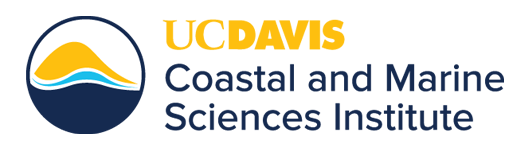All network users should be familiar with the UC Davis Policy Requirements for Computer Vulnerability Scanning.
IT personnel reserve the right to audit all BML network users for vulnerability and security compliance - any non-compliant computers will be disconnected from the BML LAN and in accordance with UC Davis Policy.
Before accessing the BML LAN your computer must meet the minimum security requirements, including:
Approved antivirus protection
Required on all computers that BML affiliates use to log in to the BML or UCD network. An approved antivirus solution must be in place, with current definitions and a clean report. Antivirus software MUST be properly configured for antivirus management, contact BML IT for assistance.
Windows
- Microsoft Windows Defender is the current recommended antivirus/anti-malware solution for non BML managed PCs running Windows 8.1, 10, 11.
Mac
- Sophos Antivirus is the current recommended antivirus solution for UC Davis affiliated Mac users.
- Mac users running a Windows 10 VM should install Microsoft Windows Defender.
Current operating system updates and patches
Windows
- Windows users - select the Start button, then select Settings > Update & security > Windows Update: Select check for updates.
Mac
- Mac users should regularly apply operating system updates. Mac OS X users can consult the "software update" option under the apple menu items to manually or automatically schedule updates.
Before contacting BML IT for support please thoroughly review the BML IT Service Level Agreement.