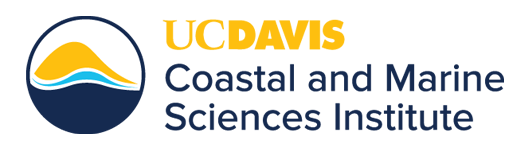Branding and Media Resources
Sections:
- Media Resources
- Brand Principles
- Color Palette
- Typography
- Editorial Style
- Logos
- Presentation Templates
- Zoom Backgrounds
Media Resources
The Coastal and Marine Sciences Institute partners with UC Davis' News and Media Relations Team to deliver communications about the innovative research and education happening within the Institute.
Brand Principles
CMSI’s brand principles embody the voice, values, and expression of the brand, and set forth how we interact with our audiences.
We Innovate
We break new ground in support of a sustainable future for marine and coastal ecosystems and the communities that rely on them. We are motivated by challenges and driven to dive deeper than the ordinary and the expected.
We Engage
We thrive on connecting with partners, stakeholders, and our communities. We intermix big, bold ideas, complex concepts, and defining details in order to communicate science in a way that is accessible to everyone.
We Collaborate
We parallel the interconnected nature of the ecosystems we study in the interconnected relationships and resources that we foster. We welcome a diversity of disciplines, ideas, backgrounds, and voices to the table.
We Connect
We are a community of discoverers, educators and learners. We forge connections between our diverse physical locations through our shared passion for discovery, vision of global leadership in marine sciences and dedication to educating and inspiring the next generation of leaders.
Color Palette
Primary Colors

Digital Aggie Blue:
HTML: #022851
RGB: 2/40/81
hsla(211, 95%, 16%, 1)

Print Aggie Blue:
PMS Custom color in development
CMYK: 100/56/0/34

Digital Aggie Gold:
HTML: #FFBF00
RGB: 255/191/0
hsla(45, 100%, 50%, 1)

Print Aggie Gold:
PMS 110 C
CMYK: 0/19/100/15
Secondary Colors

Bodega:
HTML: #003A5D
RGB: 0/58/93
hsla(203, 100%, 18%, 1)

Arboretum:
HTML: #00C4B3
RGB: 0/196/179
hsla(175, 100%, 38%, 1)

Putah Creek:
HTML: #008EAA
RGB: 0/142/170
hsla(190, 100%, 33%, 1)

Poppy:
HTML: #C6007E
RGB: 198/0/126
hsla(322, 100%, 39%, 1)

Rec Pool Blue:
HTML: #6FCFEB
RGB: 111/207/235
hsla(194, 76%, 68%, 1)

Medium Yellow:
HTML: #FFD966
RGB: 255/217/102
hsla(45, 100%, 50%, 1)

Light Blue:
HTML: #B3C1D1
RGB: 179/193/209
hsla(212, 25%, 76%, 1)

Light Yellow:
HTML: #FFE599
RGB: 255/229/153
hsla(45, 100%, 50%, 1)
Colors and accessibility
Please refer to the Accessible Color Combinations Guide for guidance on selecting text and background color combinations.
Typography
Our primary font is Proxima Nova, in alignment with the UC Davis Brand Guidelines, with accent fonts used to provide creative support and visual contrast. Our accent fonts are Ryman Eco, Freight Text, Rift, and Open Sans.
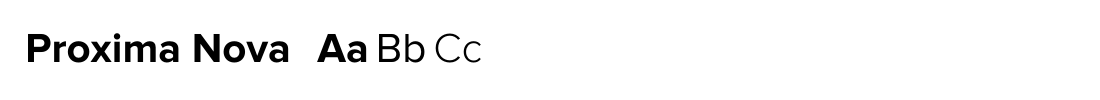
UC Davis faculty and staff can obtain Proxima Nova at the UC Davis software site. Log in, click “Office and Productivity” on the left-hand menu, and follow the download and installation instructions. Choose the standard set, not condensed, for most purposes.
Editorial Style
Always spell out Coastal and Marine Sciences Institute and/or Bodega Marine Laboratory on the first reference in documents. The acronyms CMSI or BML may be used on the second and following references.
Where space and character count limits allow, please use "Coastal and Marine Sciences Institute Bodega Marine Laboratory" or "Bodega Marine Laboratory" when referring to BML. "Bodega Marine Lab" should only be used when character count or space limitations prevent the word "Laboratory" from being fully spelled out.
For the full UC Davis Editorial Style Guide, please visit this page.
Logos
This section covers uses and variations of the CMSI logo and the BML Icon. If you are looking for files of the UC Davis Wordmark or Seal and information about how to use them, please follow these links: UC Davis Wordmark, UC Davis Seal.
CMSI Logo
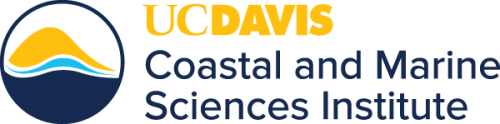
Our full-color logo should only be used against white or light backgrounds that offer enough contrast to maintain legibility. If used against a photographic background, the full-color logo should only be used against black and white or very light-colored photographic backgrounds. For color photographic backgrounds, a monochrome or reverse color logo should be used.
In print, CMYK or PMS shades of Aggie Blue and Aggie Gold should be substituted for the blue and gold tones.
Print Logo
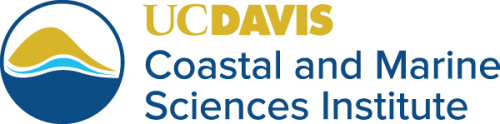
CMSI Color Logo for Print
The CMYK version of our logo should only be used on printed materials. For digital materials, the web version of the logo (above) should be used.
Layout Variations
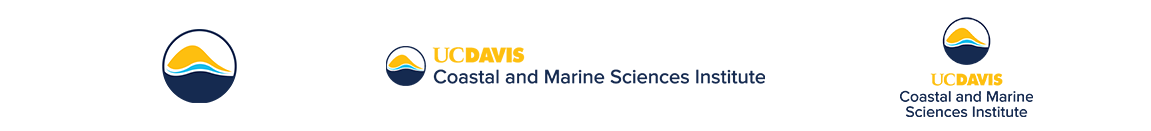
Icon Only
Should only be used where the brand is already established.
One Line Logo
Can be used where horizontal space allows for it.
Centered Two Line Logo
Can be used where formatting does not permit the use of other logo formats.
Color Variations
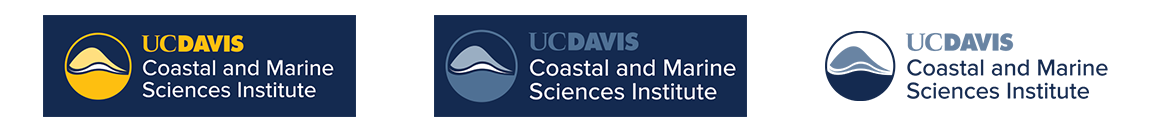
Reverse Color Logo
The reverse color logo should be used against dark backgrounds where the full-color logo does not provide adequate contrast.
Monochrome Logos
The monochrome logos can be used against light and dark solid backgrounds, color photographic backgrounds, or in black and white printing. These should only be used when color logos are not an option.
BML Icons
Full Color Icon
The BML full-color icon should only be used against backgrounds that offer enough contrast to maintain legibility.
Full Color Alternate Icon
Can be used against dark backgrounds where the full-color icon does not provide adequate contrast.
Combined Logos

Combined logos can be used as an alternative to the standard CMSI logo.
Exclusion Zone
An exclusion zone of at least half the height of the logo or icon should be left blank around all sides of logos or icons.
Minimum Size
The rectangular two-line logo should always be displayed at a minimum of 1” along the longest edge in print or 96 px in digital. The round icons should always be displayed at a minimum of .75” in print or 72 px in digital.
Misuse
To keep our visual representation consistent, it’s important that the color, composition, and styling of the logos and icons be used only in ways outlined by this document. The following are examples of ways in which logos and icons should not be used.

Don’t use old versions of the CMSI logo.
Don’t use old versions of the BML icon.
Don’t use the wordmark without the logo
Don’t use unapproved colors or color combos
Download Logos
Logos and Icons are available for download below. If you need alternate options or formats, please reach out to cmsi@ucdavis.edu.
Powerpoint and Google Slides Templates
The Coastal and Marine Sciences Institute and Bodega Marine Laboratory have pre-designed presentation templates available for use. There are currently two CMSI Powerpoint templates and one BML template, plus a CMSI Google Slides template. Each includes several title and content slide options. A few sample slides are pictured below, along with links to download or use the templates.
CMSI Powerpoint Template 1
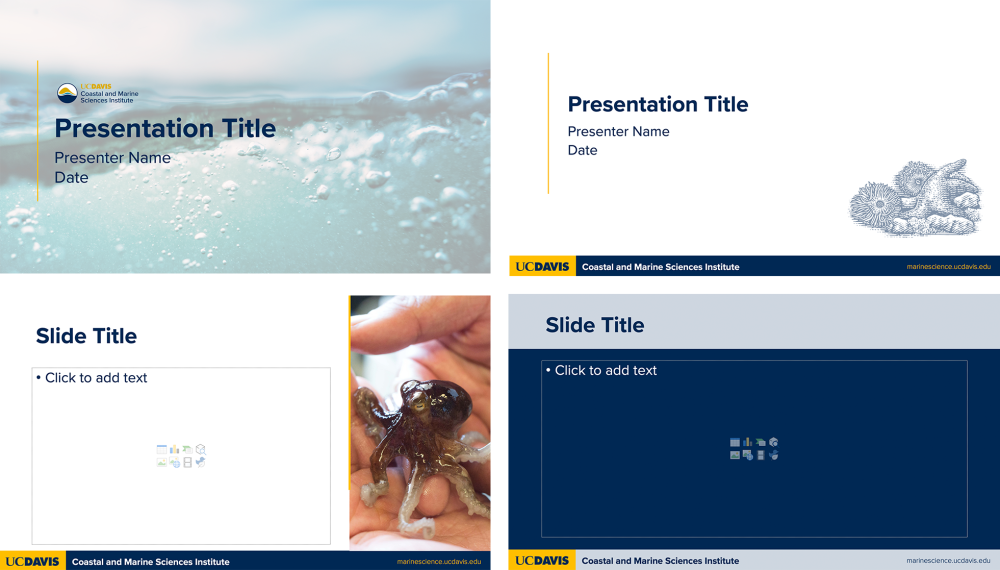
CMSI Powerpoint Template 2
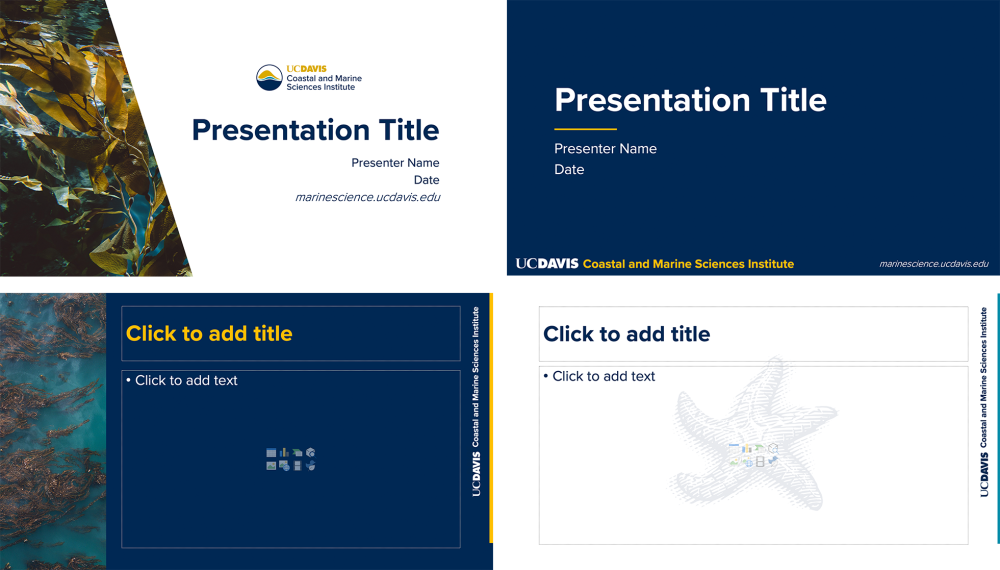
Bodega Marine Laboratory Template
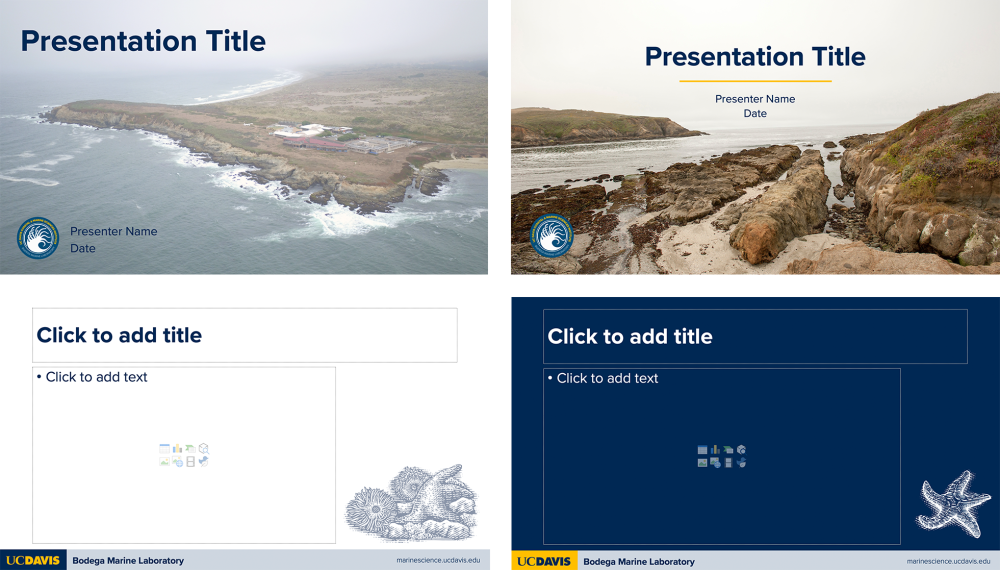
CMSI Google Slides Template
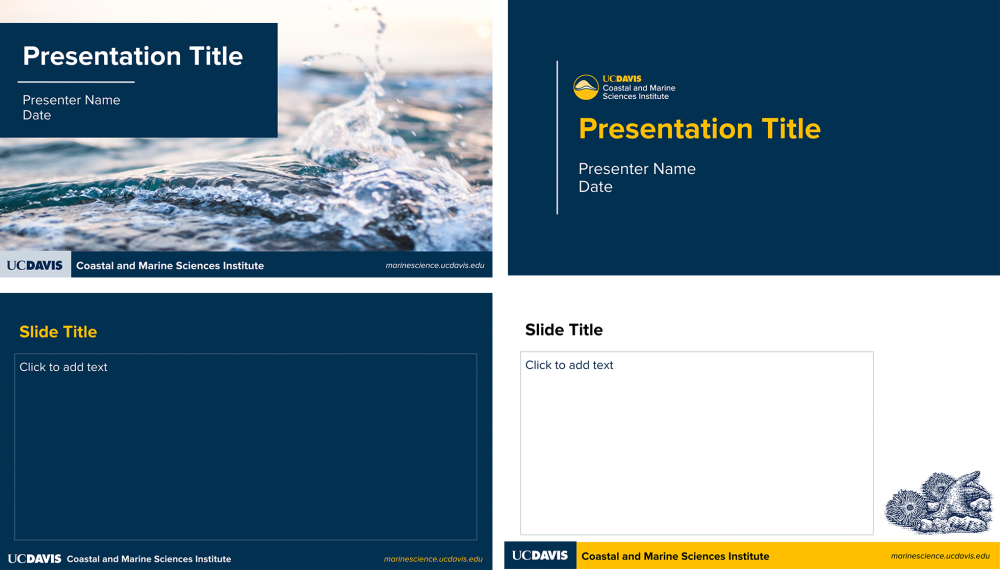
To use the Google Slides template, follow the link below and select File -> Make a Copy -> Entire Presentation. This will create a new document from the template that you will be able to edit.
Zoom Backgrounds
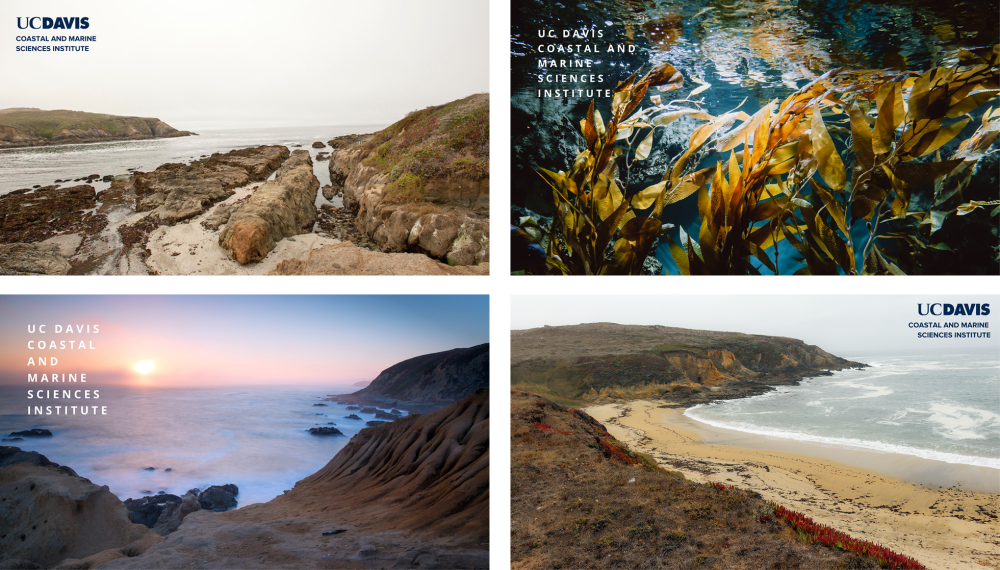
CMSI branded zoom backgrounds can be downloaded at the link below. If you have a special request for a background, let us know at cmsi@ucdavis.edu.