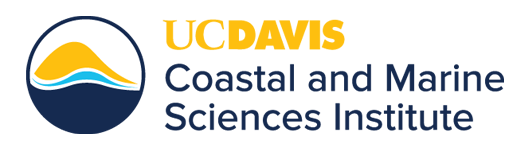In order to access BML file servers, and –in some cases- printers, you must have a BML network account.
To request a BML network account:
Have your supervisor, PI, or sponsor send an email request to BML IT, including:
- Your first and last name
- Your status (student, volunteer, etc.) and affiliation
- Your duration at BML
- An email address by which to reach you
- Location where you’ll be physically located while at BML (lab, room number, etc.)
- If applicable, information about specific file server access that you'll need
We will contact you (or the party who requested an account on your behalf) with your network account information.
- More useful instructions including how to connect to the file servers and printers can be found here.
- NOTE: The wireless network “BML Guest” is internet only - it does not have access to BML network services. The wireless network “BML” has access to all network services (servers, printers, internet) and requires a password, please contact BML IT for wireless access information.
BML network accounts that are inactive for greater than three months may be disabled during routine system administration. When this happens a new request for an account (including the information in the numbered list above) is required to re-establish the account.